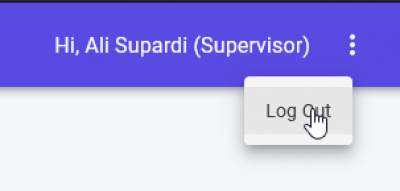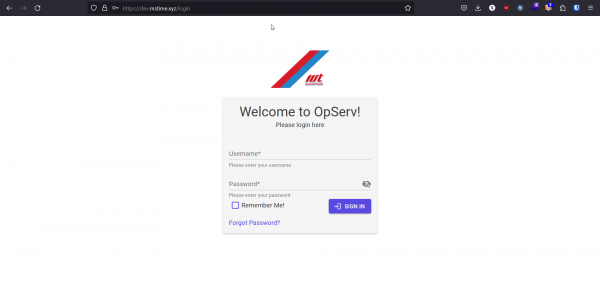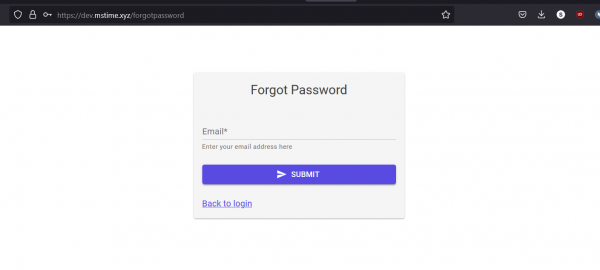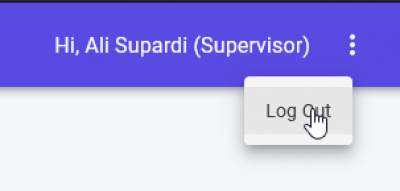Skip to content Login
- Access to Login Screen for OpServ System as stated in Server Access.
- Click [Remember Me!] check box to access the system without log in next time.
- Click [Forgot Password?] link in case don’t remember username and password.
- Fill in your own username and password. Then, click [SIGN IN] button.
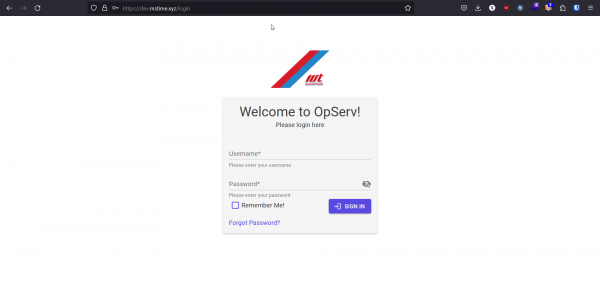
Forgot Password
- Click [Back to login] link if want to go back to Login.
- Fill in email address and click [SUBMIT] button.
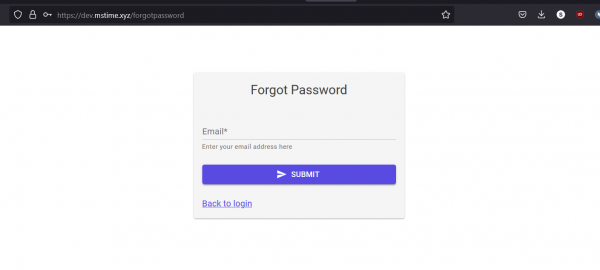
Log Out
- Click 3 dot beside username on the top right. Then, click logout link.
- After logout, page will be navigated to the login page.