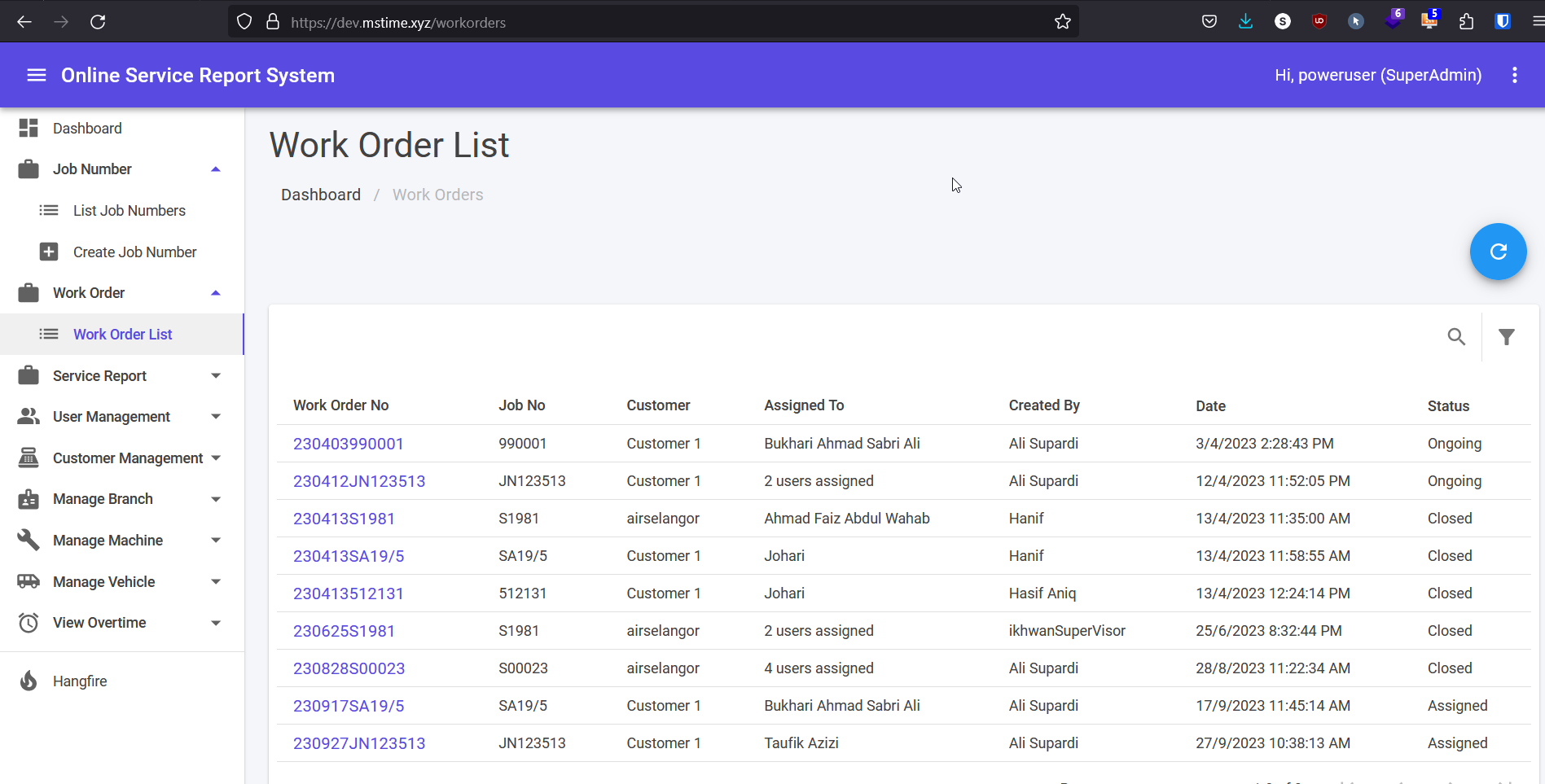4. Work Order Module
Work Order List
- This module can be accessed by clicking Work Orders > List WO link on the sidebar.
- Click link under “Work Order No” to see more information belong to the Work Order No. It will lead to Edit Work Order page.
- Click 🔍 icon to open search text box.
- Fill in search text box to filter Work Order No by keywords and click Enter button.
- Click Filter button to filter Work Order No by status.