5. Service Report Module
Service Report List
- This module can be accessed by clicking Service Report List link on the sidebar.
- Clicking any Service Report No link will navigate to view Service Report.
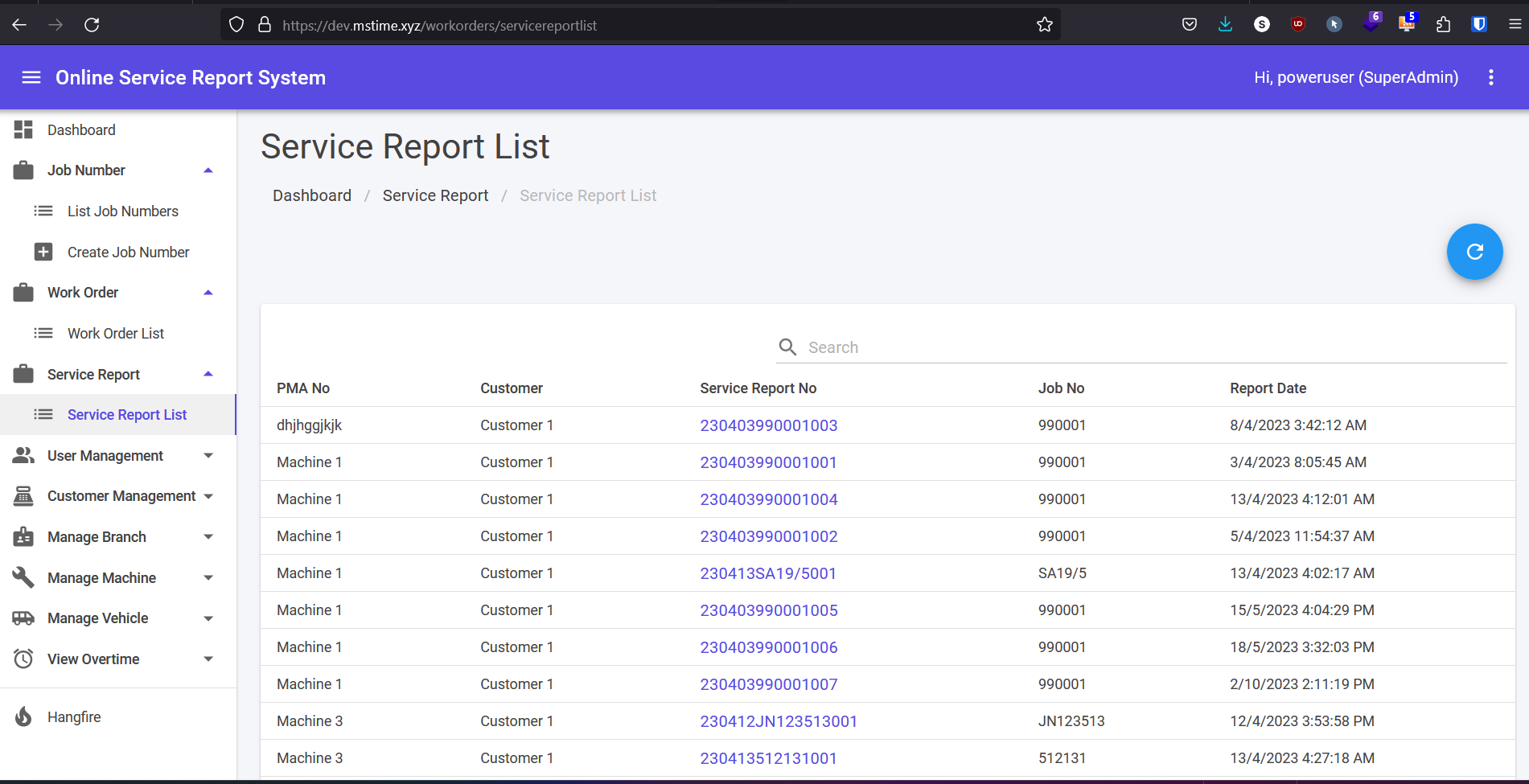
Service Repair Summary: Download PDF
- Open any Service Report under the Service Report list.
- Scroll until bottom of the page to see VIEW SUMMARY button, and then click it.
- Clicking DOWNLOAD PDF will download the Service Report Summary Report as PDF format.
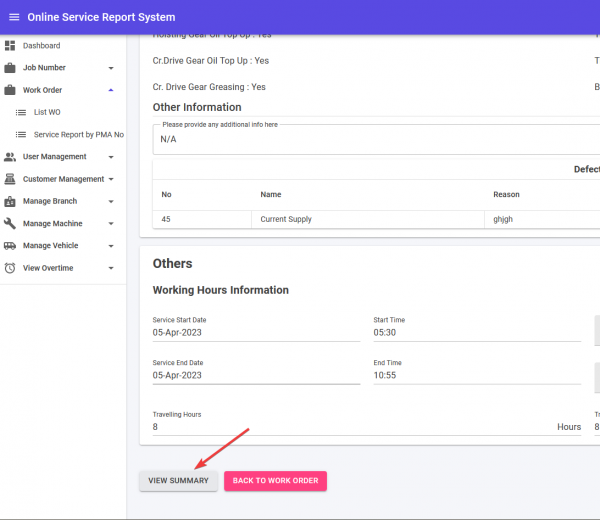 Under View Service Report, scroll down until you seen VIEW SUMMARY button. Click the button to view the summary.
Under View Service Report, scroll down until you seen VIEW SUMMARY button. Click the button to view the summary.
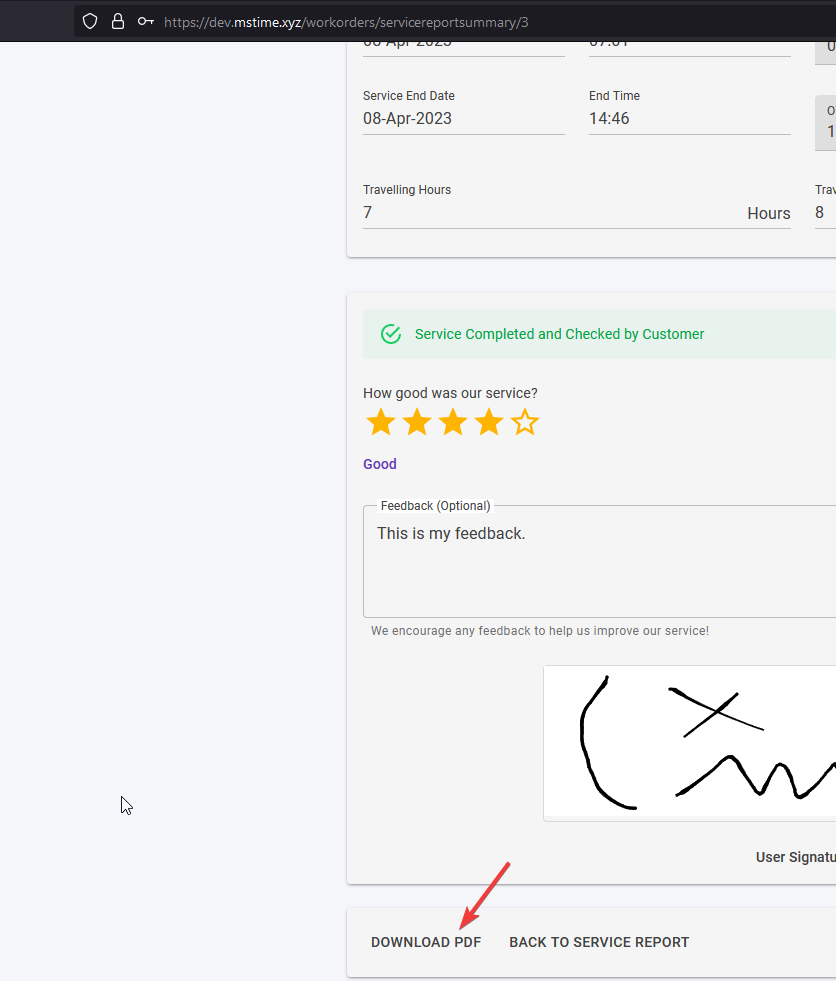
Scroll to bottom and you will see DOWNLOAD PDF button. Click it to download PDF file.