7. Customer Management Module
Customer List
- This module can be accessed by clicking Customer Management > List Customers link on the sidebar.
- Fill in keyword in search text area and click Enter button to filter customer list.
- Click on any Customer Name to edit a Customer.
- Use ↻ icon is for refresh Customer List.
- Click ➕ icon to Create New Customer.
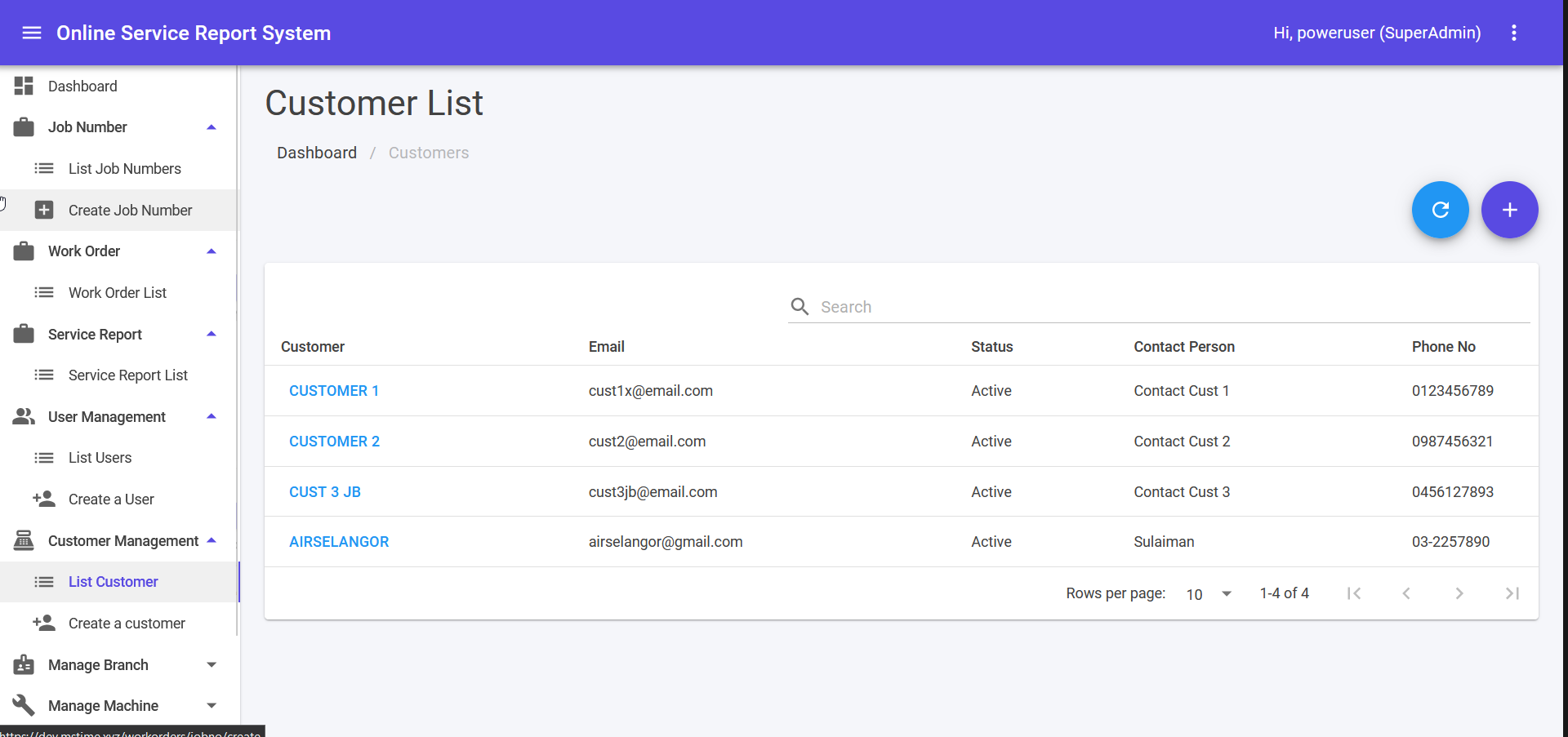
Create New Customer
- This module can be accessed directly from the User Management > Create a customer link on the sidebar.
- Fill in accordingly and click SUBMIT to create a new customer.
- Error message in red colour will be shown if error exist during submit.
- Success message will be shown in green colour if submit is success.
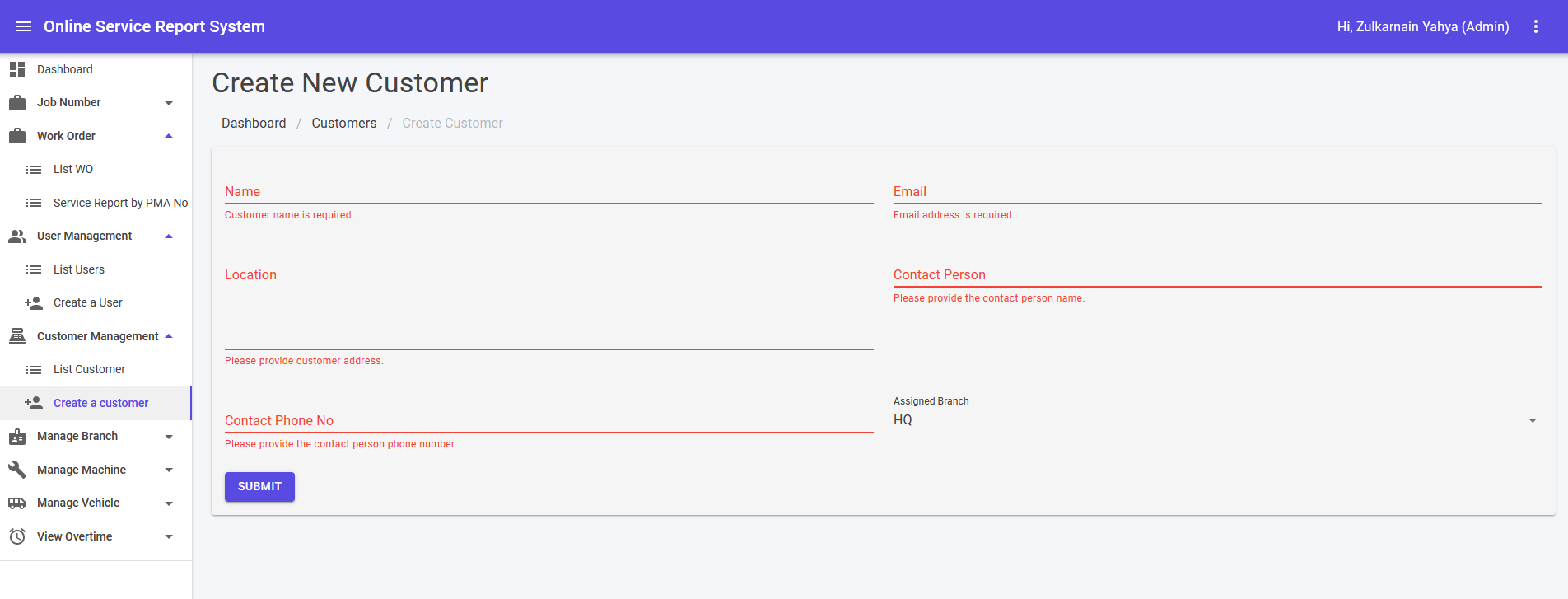 All required fields must be filled by user before submitting.
All required fields must be filled by user before submitting.