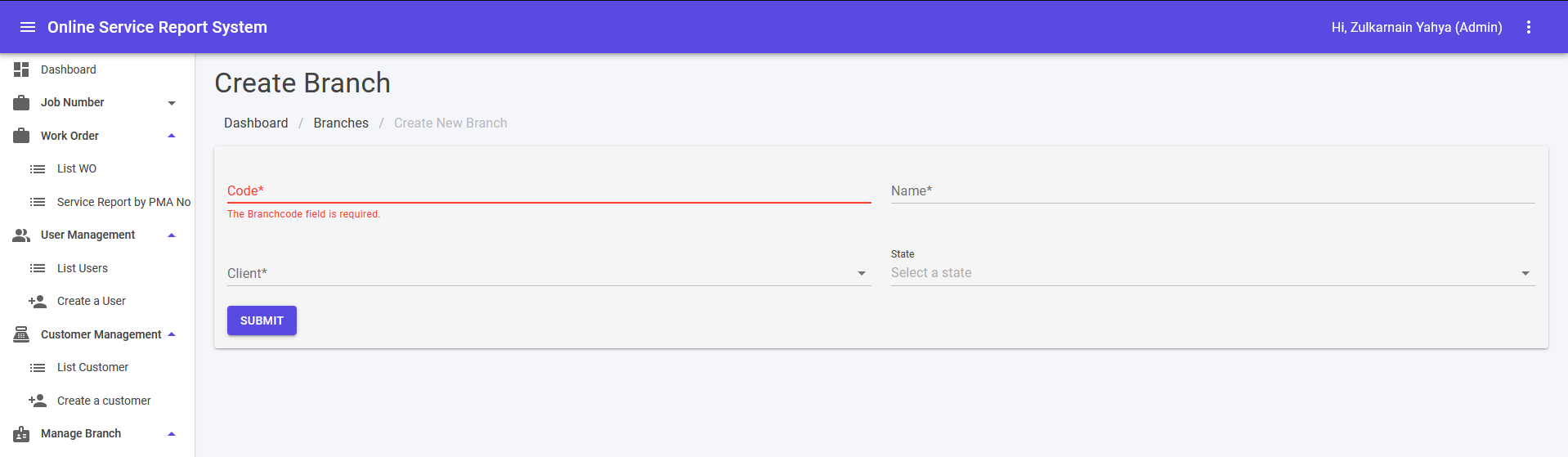8. Branch Management Module
Branch List
- This module can be accessed by clicking Manage Branch> List Branches link on the sidebar.
- Fill in keyword in search text area and click [Enter] button to filter branches list.
- Click on any branch name to edit branch details.
- ↻ icon is for refresh Branches List.
- Click ➕ icon to Create Branch.
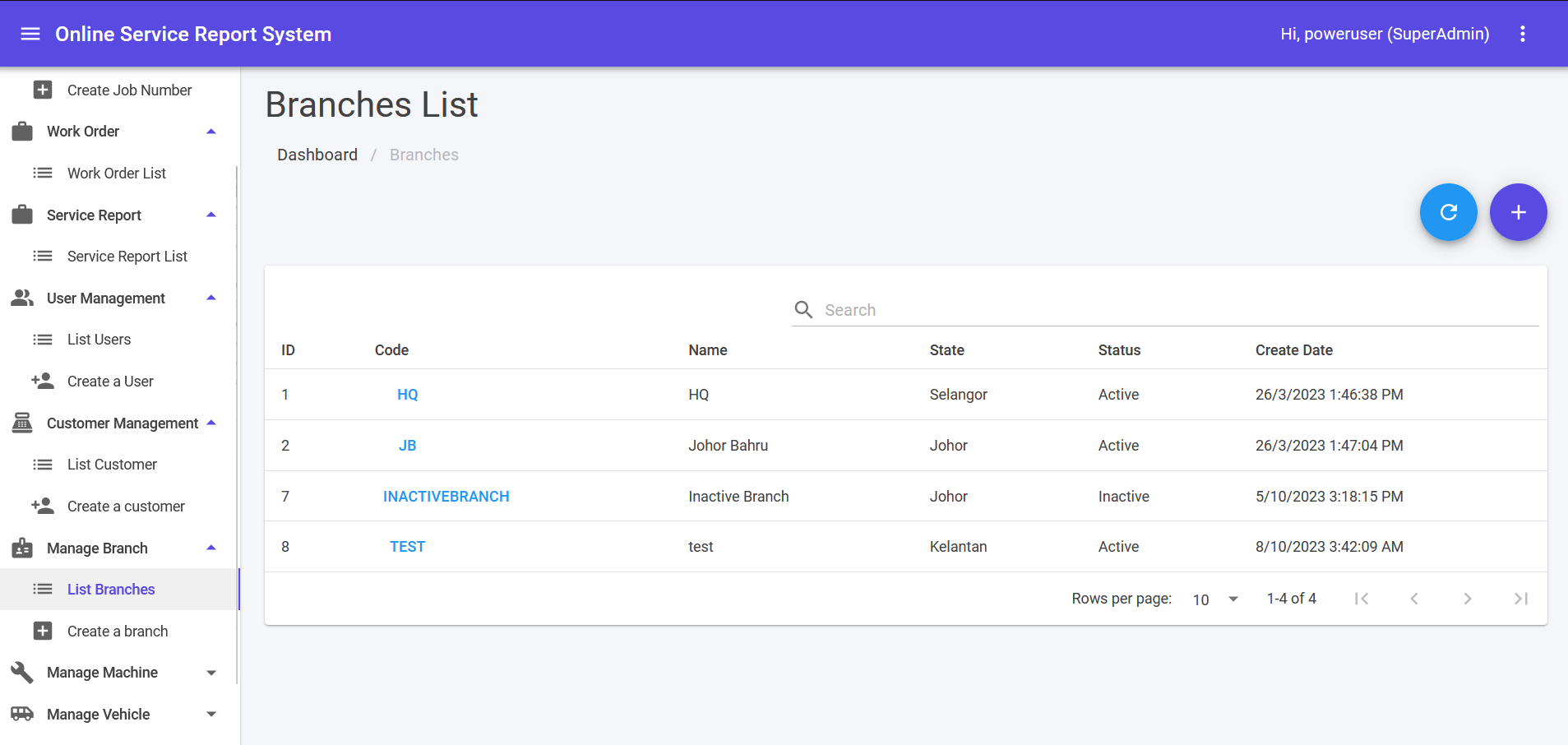
Create New Branch
An admin can use this function to create company’s branch in the system. All other modules will be filtered as registered user’s branch.
- This module can be accessed directly from the Manage Branch > Create a branch link on the sidebar.
- Fill in accordingly and click SUBMIT to create a new branch.
- Error message in red colour will be shown if error exist during submit.
- Success message will be shown in green colour if submit is success.